What Equipment Do I Need to Get Started?
We have designed ‘Open Road’ so that it is ‘open’ and everybody can use it. This means no matter which indoor trainer you have, you can bike the world at your own speed. All you need is an indoor trainer and a PC. In the following ‘Getting Started’ guides we describe pros and cons of the various types of indoor training equipment and how you can set up your indoor bike or trainer with ‘Open Road’ in the best possible way.
You need a bike trainer and a PC
Optional equipment add-ons
Getting started with a smart trainer
‘Open Road’ combined with smart trainers and indoor bikes using ANT+ Fitness Equipment Control (FE-C) gives you the ultimate immersive cycling experience. During the ride, the trainer takes control of the resistance and automatically replicates the slope of the road. This means it will be more difficult to go uphill and easier to go downhill. To simulative the gravitational resistance it also takes your weight into consideration.
Besides general training data ‘Open Road’ also collects climbing data such as altimeters lost/gained and vertical meters climbed per hour (VAM). ‘Open Road’ also collects power data such as FTP, Watt per kg, and average/maximum watt output during the ride.
‘Open Road’ also supports ‘virtual speed’ which provides a ‘real speed’ experience. Read more about the many benefits of ‘virtual speed’ below.
Pros and cons for smart trainers
- Smart trainers offer the most realistic ride experience possible.
- The resistance of the bike is adjusted automatically in accordance with the laws of physics
- Supports a ‘real speed’ experience
- Most precise way to calculate calories burned
- Smart trainers can be expensive
Getting started with a power meter
‘Open Road’ combined with an ANT+ compatible power meter supports a real speed experience. Some indoor bikes have an ANT+ power meter built-in. If not, you always have the option to put on a pedal-based power meter. If you already have a bike with a power meter you just need a turbo trainer or a roller to get started.
Open Road displays the same training data as when riding a smart trainer. As ‘virtual speed’ (read more below) is supported with a power meter, ‘Open Road’ gives you the same ‘real speed’ riding experience as with a smart trainer.
Pros and cons compared to a smart trainer
- Cheapest way to get a ‘real speed’ experience
- Your power meter can serve a dual purpose (In- and outdoor cycling)
- A pedal-based power meter can be put on all indoor bikes and therefore offers a 'real speed' experience to all set-ups.
- You have to adjust the brake resistance manually.
The benefits of riding with virtual speed
‘Virtual speed’ is the way Open Road translates your power output into speed. This ‘translation’ is based on the laws of physics and takes the gradients of the road, the weight of the rider and more into account. This means it will be harder to ride uphill than downhill.
Riding with virtual speed has many advantages. First of all, it is the most accurate approximation of how your watt output will translate into speed. Secondly, virtual speed is the most accurate way to compare data and training results across different trainers. Most smart trainers are only accurate within the gradients they support, but with ‘virtual speed’ turned on they all become equally accurate. So if you want to compare your data with others on leaderboards found on Strava and other training sites, you can be sure that this is the most accurate way to do it.
Getting started with a speed sensor
‘Open Road’ works well with an ANT+ speed sensor. It can be combined with an outdoor bike on a turbo trainer/roller, but rarely with an indoor bike. Contrary to watching a YouTube cycling video, it is the speed of your wheel which drives the speed of the video. The faster you go, the faster the video goes. This makes it much more realistic than watching a cycling video on YouTube. This is the cheapest way to transform your cycling effort into speed. ‘Virtual speed’ (read more above) is not compatible with a speed sensor. This means training with a speed sensor does not have the same level of realism as when a power meter or smart trainer is used.
Pros and cons compared to a power meter
- Much cheaper than a power meter.
- Most economical way to transform your effort into speed.
- The speed does not have the same level of accuracy as when a power meter/smart trainer is used.
- Calories burned is not calculated unless you combine the set-up with a heart rate monitor.
Getting started with a manual indoor bike trainer
Even if you have a manual turbo trainer, roller or indoor bike you can still bike the world at your own speed. This is in fact the simplest way to bike the world with ‘Open Road’. All you have to do is to manually adjust the speed by pressing the ‘plus’ or ‘minus’ key on your keyboard. During your training session you can see current speed, gradient, distance done/left, current altitude and time you have been training.
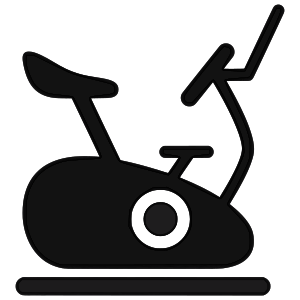
Pros and cons compared to a speed sensor
- Most economical way to have all the data of the ride displayed during your ride.
- Cheapest way to bike the world at your own speed.
- No devices or sensors needed
- Very simple set-up
- Speed is not automatically dependent on your motion and effort, but has to be adjusted manually.
Getting started with an ANT+ Heart rate monitor
To most athletes, a heart rate monitor is an indispensable requirement for training. You can combine an ANT+ heart rate monitor with any of the trainer set-ups described above. With a heart rate monitor ‘Open Road’ can calculate how many calories you burn during your training session based on your heart rate. ‘Open Road’ shows the current heart rate (bpm) during the training session and the average and maximum heart rate after the training session.
Pros and cons compared to a power meter
- Much cheaper than a power meter
- Can be used for many purposes
- Economical way to monitor calories burned and training zones
- Not as accurate as a power meter for calculating calories burned and training zones
Getting started with an ANT+ Cadence sensor
Many athletes benefit from training with a cadence sensor. An ANT+ cadence sensor can be added to all the set-ups described above. ‘Open Road’ outputs the current cadence (rpm) during the training session and average and maximum cadence (rpm) after the training session.
Getting started with a PC
Getting started with Open Road and a PC is easy. Once you have signed up for a free trial membership you are offered to download ‘Open Road’. After having downloaded Open Road you install it. Once installed, you set-up your trainer and enter the data needed to get started.
From here, all you have to do is to download the route you want to ride and then you are ready to go.
Because our videos can be downloaded in various formats (DVD, HD and Full HD) and qualities it is easy to find a format that fits the capability of your PC.
The basic requirements for running ‘Open Road’ with a PC are the following:
- A stable internet connection
- PC with at least Windows Vista SP2 installed with the .NET 4.5.2 framework (pre-installed on most PC)
- LAV video filter version 0.7.2 and up (Will automatically be installed on your PC during the installation of ‘Open Road’)
- Open Road is a ‘cloud’ based service which means that all routes are stored in the ‘cloud’, not on your local hard drive. Therefore there is no need for a big hard drive. You download the route you want to ride and start your training session. After the training session, you can delete the ride or keep it so you can ride it again later. In most cases, it is advisable to have at least 10 gigabytes free on your local drive so multiple routes or long routes can be stored.
- Screen resolution: minimum 1280×720.
- To use Open Road with ANT+ compatible devices you need a ANT+ compatible USB2 dongle.
- To avoid data loss in the wireless transmission between your ANT+ devices and your PC we recommend to use a USB extender cable so your ANT+ dongle can be as close to your ANT+ devices as possible.
If ‘Open Road’ doesn’t run with the requirements above, please contact our support.
My trainer is closed to a proprietary software system. How do I get started?
There are several ways to get started:
- Put a pedal-based power meter on your bike
- Search the internet to see if anyone has made a software update to make your trainer ANT+ compatible
- Adjust the speed by using Open Road’s manual mode
Why is Open Road not compatible with Bluetooth LE/4.0?
- ANT+ is designed for sports applications and is a much better technology for indoor training.
- The reports we had from forums are that Bluetooth gives more problems, and people who have tried both standards find that ANT+ works better.
Why is PC the only platform offered for Open Road?
- From statistics on our YouTube channel we can see that Windows is the most popular platform. We want to make it possible for as many athletes as possible to bike the world.
Will you offer ‘Open Road’ on other platforms in the future?
- Our development is driven by feature requests from our community. Currently, our members have ranked other features higher than multiple platforms. Once this changes we will start to offer ‘Open Road on other platforms.
I don’t have a PC, but I really want to ‘bike the world’. What do I do?
- If you have an Apple computer we suggest you install Windows using Bootcamp.
- If you have a tablet or a smartphone we suggest you subscribe to our YouTube channel. Here you can find some of our complimentary indoor training videos. Unfortunately our YouTube channel doesn’t offer the same immersive cycling experience as ‘Open Road’.
Can I download routes to other hard drives than my local drive (c:)?
Open Road is a ‘cloud’ based services. This means that all routes are available from the ‘cloud’ whenever you need to download a route. Therefore there is no need for a big external hard drives. Offering storing our routes on external hard drives means our members will have to keep track of which routes are stored where. This will unnecessarily complicate the download set-up and is not in alignment with our strategy to make simple and intuitive training software.
